13 Clone to your computer
Now that the website is created, let’s bring it to your computer where you can easily make edits. We’ll use the git clone command for this.
Navigate to the folder you created in Local Setup using Terminal/Windows PowerShell/Command Prompt.
Opening your folder in the command line
You can use the cd command to navigate. Some easier options, if you prefer:
On Windows
Method 1: Shift + Right-click- Open Windows File Explorer and navigate to the folder you want to
open in the terminal.
- Hold down the Shift key and right-click on the folder (or an empty
area within the folder).
- Select “Open in Terminal” from the context menu.
- Open Windows File Explorer and navigate to the folder.
- Click in the address bar at the top of the window.
- Type
cmdand press Enter.
- Locate and open the folder you want to use in Finder.
- If you don’t see the path bar at the bottom of the Finder window, go to View > Show Path Bar.
- In the path bar, right-click (or Control-click) the folder.
- Select Open in Terminal
Note that the
pwdcommand gives you the path to your working directory. You may want to use this in your CBWGithub folder and paste the output somewhere where you can quickly find it, so it is easier to navigate to in the future.- Open Windows File Explorer and navigate to the folder you want to
open in the terminal.
Get your repo’s SSH URL.
Find the ssh for your workshop repository:
Click the green button entitled
< > Codeand see the drop down options.Click the SSH tab, as seen below, and then copy the text below it. The text should be something like git@github.com:bioinformaticsdotca/WORKSHOP-NAME.git, as seen below.
See image
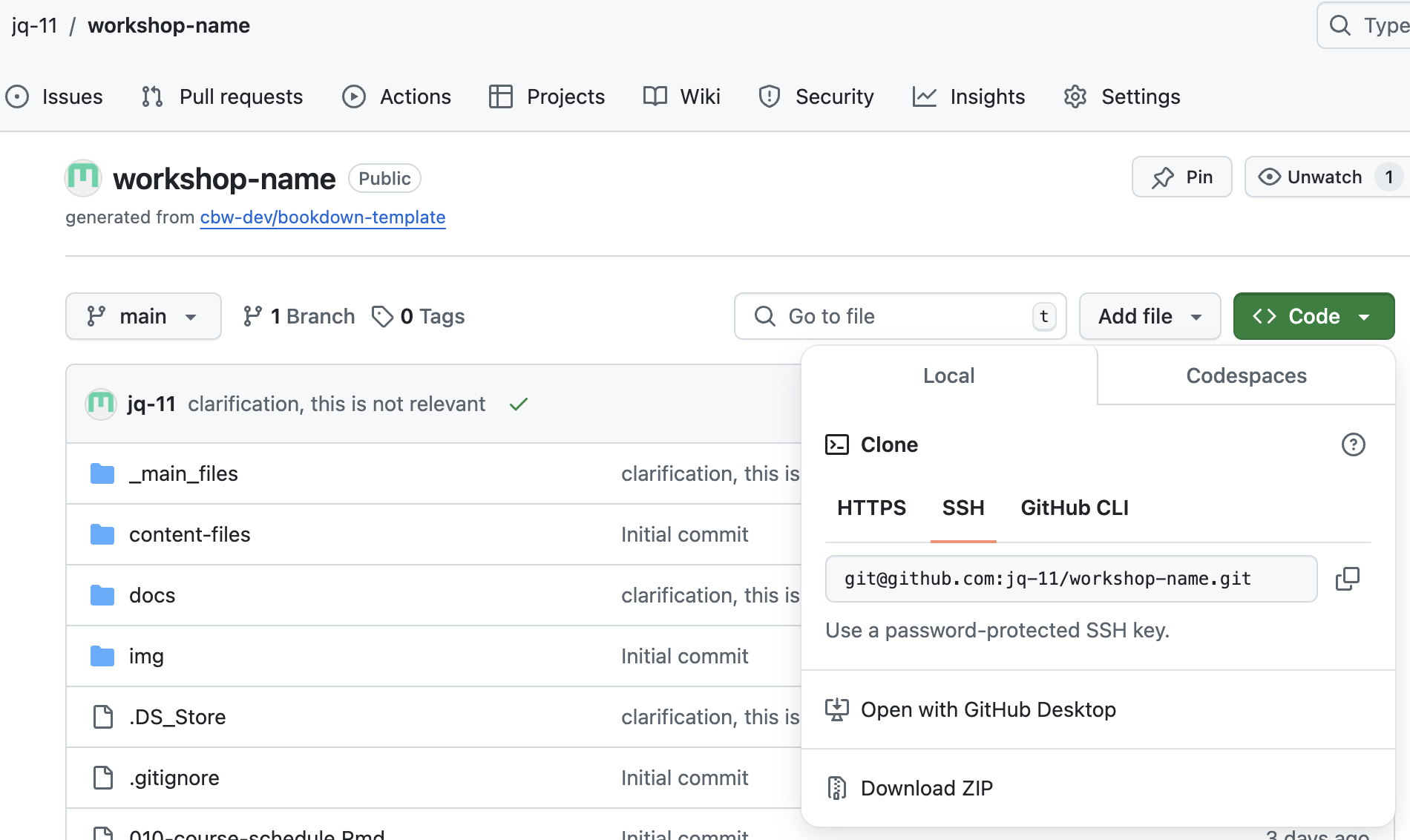
Edit and run the following command in Terminal/PowerShell/Command Prompt, within the folder you want the workshop folder to be in. (Recall that we navigated there in step 1.)
Edit this command!
Type “git clone”, paste the SSH url, and then hit enter. The command is below, but you must delete the entire “git@github.com:bioinformaticsdotca/[YOUR WORKSHOP NAME].git” text, and replace it with the text you copied.
git clone git@github.com:bioinformaticsdotca/[YOUR WORKSHOP NAME].gitYou should be ready to go! With your given permissions, you should be able to git push (put your local edits on GitHub) and git pull (pull edits on GitHub to your local computer) fine!
13.1 Oops, I Git Cloned the Wrong Repository!
That’s okay! To delete the entire local repository and the folder itself, run the following command:
rm -fr folder-pathwhere “folder-path” is a file address to the repo that you want to delete. Double check that the path is correct before running this command, as it cannot be undone.