12 Faculty team setup
Create a team named as your workshop code (e.g. INR_Mon-2510). Leave all settings as their defaults
Add your instructors and TAs to the team. Note that this will send them an email invite that they must accept.
On your repo page on GitHub’s website, navigate to Settings > Collaborators and Teams. Click “Add Teams” and select your team.
See image
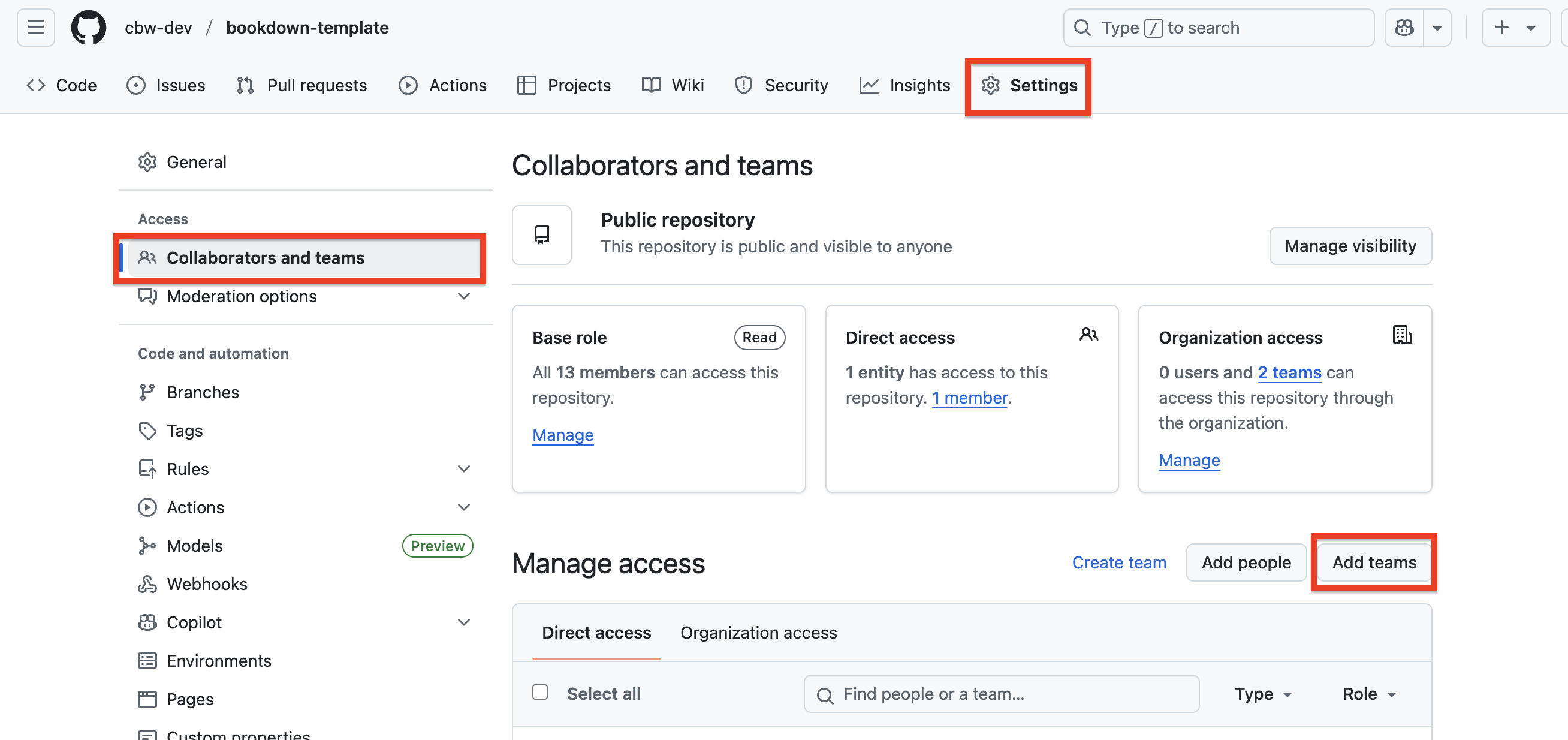
Give your team Maintain access
Important note on access
Do not give direct repository access to individuals! Always use team access. This allows us to better control the security of our repositories.